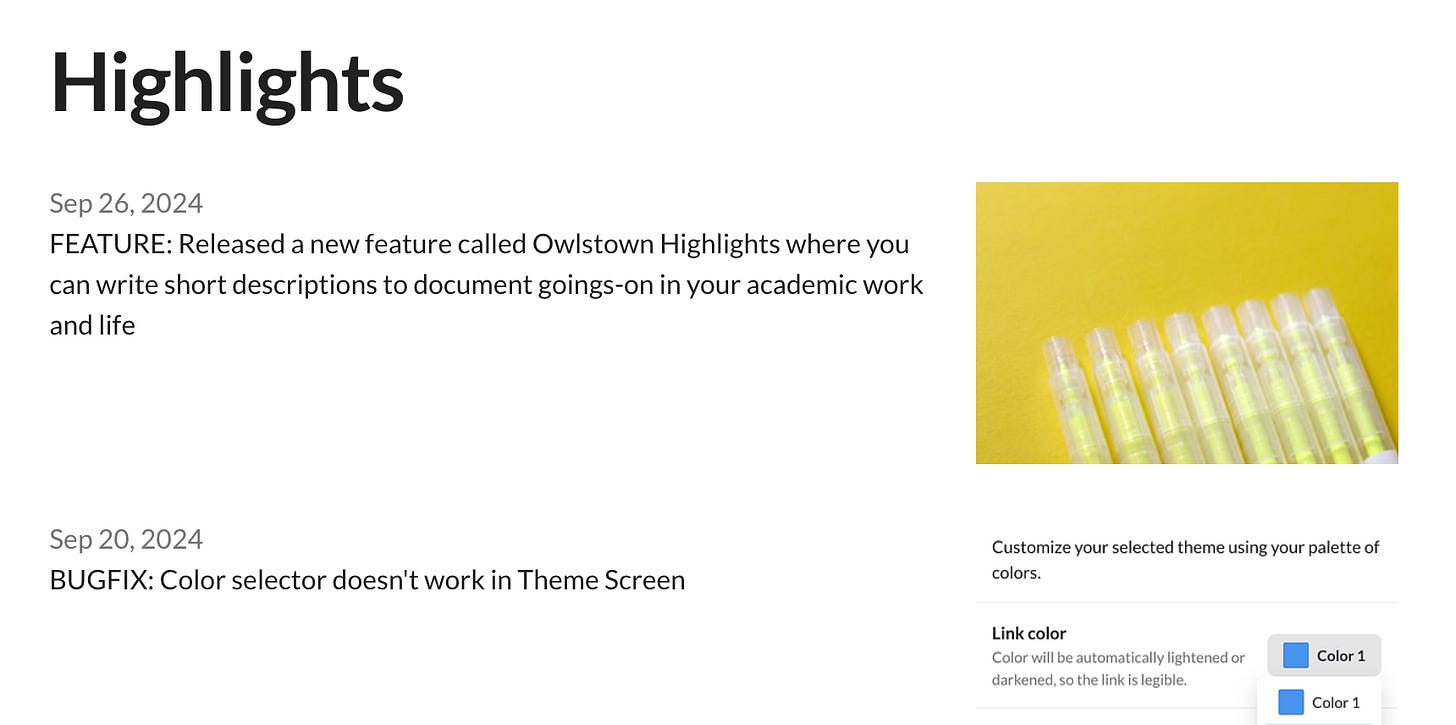🦉 Owlstown Newsletter #59: Highlights and Repairs
Hello Owlstowners!
I hope you had a lovely summer (or winter if you're in the southern hemisphere). It was a very busy summer for me. We moved houses, so that took a lot of time. And it is still taking a lot of time—we are now dealing with lots of repairs around the house.
Speaking of repairs, I made a bunch of repairs on Owlstown in the midst of packing and unpacking. I listed them at the end of this newsletter. Thanks to all of you who reported bugs and provided suggestions to improve Owlstown.
You can also find the list of updates on this new page. This new page is created with a new feature I created called Owlstown Highlights. Every Owlstown website has a Highlights page. With Highlights, you can write short descriptions of the many events in your academic work and life. These highlights are organized by date and listed in a special Highlights page or block. I made this because I’ve noticed that people use the Posts feature (which is designed for long form content) to write short descriptions of happenings in their academic lives. Now, you have Highlights for short form descriptions.
Cheers,
Ian 🦉
Repairs and Updates
CLEANUP: Removed the MUI React Component Library from Owlstown’s code making Owlstown faster.
BUGFIX: Color selector doesn't work in Theme Screen.
BUGFIX: Fixed support for favicons so that they appear in Google Search results.
BUGFIX: Remove flickering on Picture Gallery.
UPDATE: Revamped the Domain Name screen to make it easier to use.
FEATURE: Added PhilPapers and PhilPeople logos to Social Links
FEATURE: Added lists of research papers, courses, and blog posts in the Owlstown Academic Gallery.
FEATURE: The Academic Link home page lists Owlstown profiles. And it's searchable.
FEATURE: Use content blocks (e.g., text, Markdown, pictures) to prepare your CV directly into the CV page.