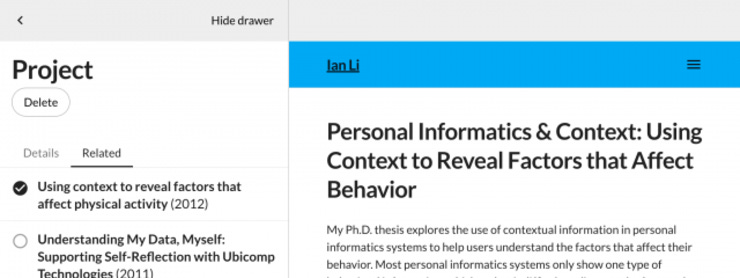Owlstown Newsletter #8: Related publications
Hello Owlstowners! Wherever you are, I hope you're staying healthy and safe.
Tips and tricks
Did you know you can add related publications to your projects? To do this, select a project in the Projects list. On the project page, select the “Related” tab. Click on the hollow circles to add related publications.
New features
A month ago, I mentioned that I’m working on a new UI for editing content. With the new UI, you can immediately see your changes as you make edits. You can now use the new UI to create and update publications and projects. Here is a screenshot.
Orla says...
Cheers,
Ian